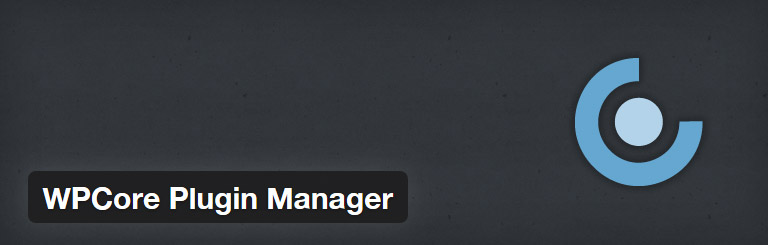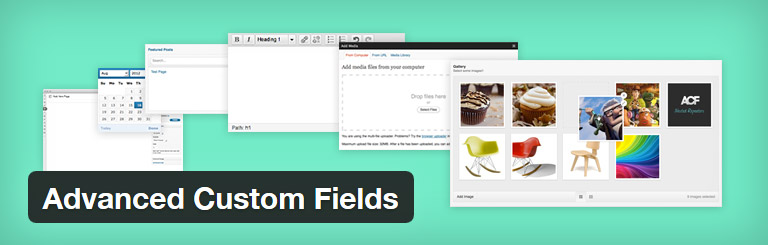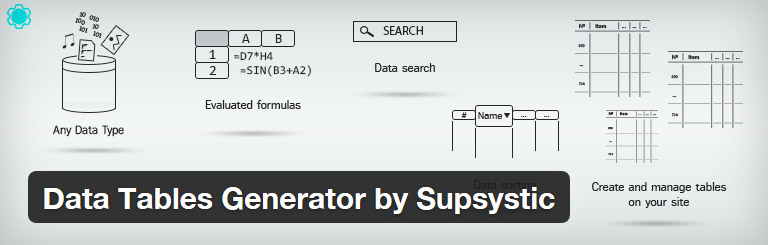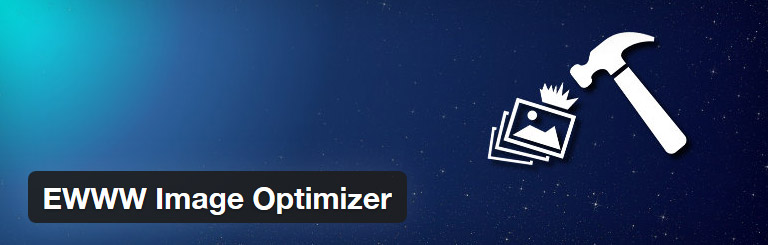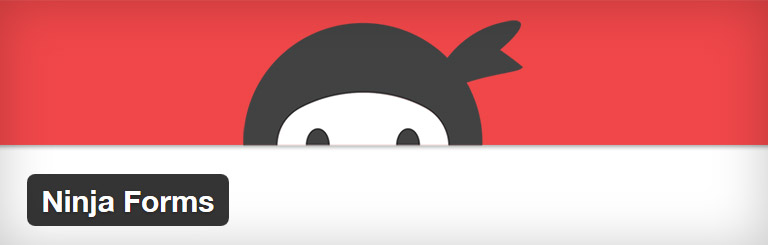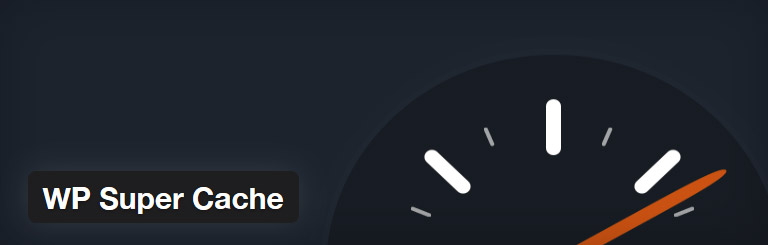By Tim Lees
8th March 2016
Posted in Web Dev, WordPress
The maturity and flexibility that WordPress has grown in to in the last two to three years means that the platform is now is a primary option when we look at development and deployment of websites. With each WordPress development we undertake there a number of core WP plugins that we look to install as a matter of course that not only aides’ site development but also our work flow on the project.
1) WPCore Plugin Manager
First up is WPCore. This service is great for us as it allows us to rapidly deploy our core plugins into a site. One thing that we used to find very time consuming is individually installing each plugin onto the website; WPCore solves the problem. The plugin service allows you to create collections of your favourite WordPress plugins. Once you have created your particular collection, login to the relevant WordPress site you are developing, install the WPCore plugin and then that will automatically install all the plugins within your collection onto the website.
The other great thing about WPCore is that other users publish their collections to the WPCore website allowing you to see the most popular and favourite collections. Usually the collections are handily named that gives indications to their purpose such as ‘Initial Setup’, ‘Security and Support’ and so on.
2) Advanced Custom Fields Pro
http://www.advancedcustomfields.com/
If there is one plugin we have found indispensable in recent times for allowing flexibility of content layout and the ability for clients to add content in a simple and easy manner to complex page layouts then this is it. Advanced Custom Fields allows developers to rapidly deploy custom fields to pages and post content blocks. The plugin allows the developer to define editable regions within potentially complex content blocks so the end user can add and populate these blocks of content easily. There are a number of field types that can be set for each custom field from text areas, WYSIWYG editors and image uploads to date pickers, galleries and checkboxes.
3) Background Update Tester
https://wordpress.org/plugins/background-update-tester/
A simple but invaluable plugin for us, Background Update Tester is a simple checker to make sure that the website can have WP updates applied in the background. This plugin will allow you to see any problems that are preventing this.
4) Data Tables Generator by Supsystic
https://wordpress.org/plugins/data-tables-generator-by-supsystic/
Great for generating tables and charts. The plugin also has a number of responsive features to make sure that the tables generated collapse in a reasonably graceful way depending on the device being viewed.
5) EWWW Image Optimizer
https://wordpress.org/plugins/ewww-image-optimizer/
Sometimes when we hand over WP powered websites to clients then keeping the website optimised is difficult. Usually the major difficulty is keeping control of the size of the images that are uploaded and then used within pages and posts. EWWW Image Optimizer is a recent find for us and looks to be the best image optimisation tool that we have found. The plugin optimises images upon upload using lossless compression (that does not degrade image quality) and lossy compression (smaller filesize but irreversible degradation) techniques using compression tools such as TinyJpg and jpegtran and is dependent on server configuration.
A great, handy tool that comes with this plugin is the bulk optimiser that allows you to retrospectively optimise all images that have been previously uploaded to the media gallery.
6) Login Logo
http://txfx.net/wordpress-plugins/login-logo/
A small but invaluable way of personalisation to the standard WP administration is to change the WP logo on the login screen to a logo of your choice.
7) Yoast SEO
https://yoast.com/wordpress/plugins/seo/
The best SEO plugin for WordPress, allowing you to set meta description, titles and giving you the ability to tailor what is indexed by search engines and what isn’t – very useful for giving the option of not having Author and Tag pages indexed.
8) Ninja Forms
https://wordpress.org/plugins/ninja-forms/
Intuitive and flexible form builder that allows simple and complex forms to be built through an easy to understand interface. One great add on to this plugin utilises Google’s reCaptcha service to stop spam being sent from the form. The integration with reCaptcha is a sinch. The plugin does all the ground work in the background – all you need to provide is the generate reCaptcha site and secret key once you have registered with the service at https://www.google.com/recaptcha/intro/index.html
9) Rename wp-login.php
https://wordpress.org/plugins/rename-wp-login/
This plugin is extremely useful for cloaking the default WP admin URL to something random
10) Wordfence Security
https://wordpress.org/plugins/wordfence/
A fantastic all in one security plugin for WordPress. The standard installation is free (there is a premium version that is available). The plugin will scan the website for any infections or potential vulnerabilities and then continue to scan in the background without compromising any performance on the website.
11) WP Cookie Banner
https://wordpress.org/plugins/creare-eu-cookie-law-banner/
A responsive enabled customisable plugin for displaying an ‘implied consent’ banner on your website to comply with the EU Cookie Legislation. Lots of useful customisation options with this from bespoke styling to display options for the end user (such as the amount of days until the banner should show again to a returning user)
12) WP Super Cache
https://wordpress.org/plugins/wp-super-cache/
Our personal preference on caching plugin implementation is to use WP Super Cache rather than other caching solutions such as W3 Total Cache. WP Super Cache is an awesome and straight forward to use caching plugin that utilises file caching on the server.